
![]() For Windows 11, 10, 8, 7
For Windows 11, 10, 8, 7
Unlike standard slideshow software, SmartSHOW 3D is an all-in-one solution for making eye-catching photo movies without the need for extra editing tools. It’s packed with an impressive collection of features, including themed templates, animated titles and collages, dynamic 3D effects, customizable text styles, etc. It even includes a photo editor and a travel map maker, giving you endless creative possibilities. And with its intuitive interface, automatic wizard and built-in prompts, even beginners can easily achieve stunning results.
How to Create a Slideshow on Windows 7/10/11 PC
![]() For Windows 11, 10, 8, 7
For Windows 11, 10, 8, 7

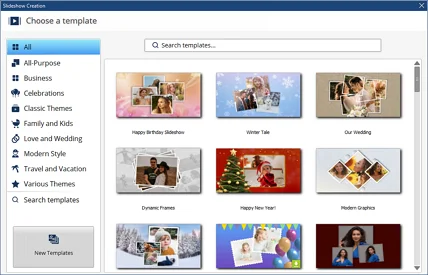

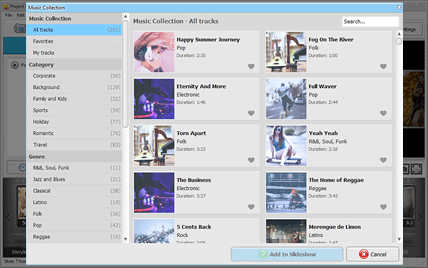
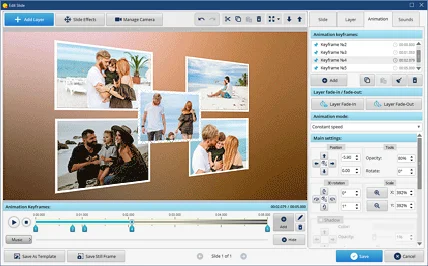
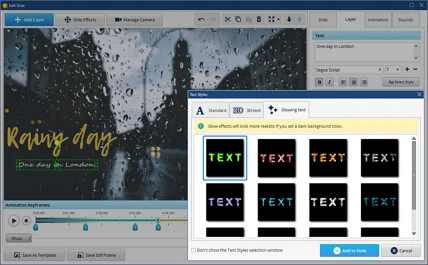
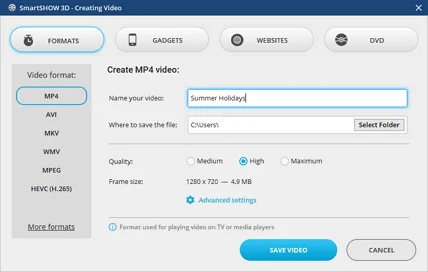
Got a bunch of travel pics that nobody's seen yet? Or perhaps your wedding anniversary is coming up soon? With SmartSHOW 3D, you can easily put together a beautiful slideshow and make any occasion extra special! Check out some examples of what you can create with this PC slideshow maker below:
Looks great, doesn’t it? If you like these slideshows made with SmartSHOW 3D, you can recreate similar ones using your own photos. Just download this presentation maker for your Windows PC and start making jaw-dropping movies today!
 Video Collage Creation
Video Collage Creation
Learn how to combine photos and videos into a stunning collage with creative layouts, animations, and music to tell your story uniquely.
 Wedding Reception Video
Wedding Reception Video
Create a heartwarming slideshow for your wedding reception, featuring cherished moments and romantic tunes to captivate your guests.
Prioritize features that make the creation process efficient. For example, look for a variety of pre-designed templates tailored to different occasions, along with animation options, transitions, and special effects. A built-in music library and the ability to upload custom tracks or record voiceovers are also essential. Finally, robust export options, including HD formats, make sharing your creation effortless.
With SmartSHOW 3D slideshow maker you can start creating projects without any prior experience. It combines an intuitive interface, drag-and-drop functionality, ready-made templates, a handy wizard, and online tutorials.
For creating stunning slideshows on your Windows 7/10/11 computer, SmartSHOW 3D stands out as a top choice. It offers over 800 templates & effects, customizable 3D animations, and tools for editing photos and videos directly within the software. The intuitive design makes it easy for users of all skill levels, while advanced features like music syncing, voiceover recording, and keyframe animations cater to professionals.
If it’s your first slideshow, opt for beginner-friendly software like SmartSHOW 3D. Choose a template, import your photos and videos, and then arrange them. Pick music from the built-in library or upload your own. Preview the slideshow, add captions, and make edits if needed. Export your creation in high quality in preferred format - for social media, TV, smartphone, or a DVD.
Absolutely! SmartSHOW 3D includes over 250 themed templates for events like weddings, anniversaries, holidays, graduations, family reunions, or corporate presentations. You can easily personalize these templates with your photos, videos, music, and text to make the slideshow perfectly suited to the event.
If you have a PC running on Windows 7, 8, 10, or 11, you can absolutely use this presentation maker for your projects. However, SmartSHOW 3D isn't available for macOS yet and you may need to explore alternative software.