Top 10 Wedding Slideshow Makers – Online and Desktop Tools
Picking the best slideshow making software for your wedding
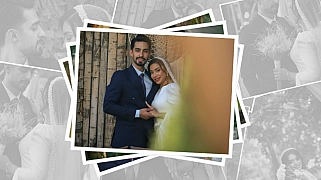
A wedding photo slideshow can be many wonderful things. For starters, it can become a heartfelt keepsake. It is also a great way to share emotions among friends and family, or even complete strangers on the Internet. A wedding reception slideshow is a delightful addition to the ceremony itself. So, you want to try making a wedding slideshow with beautiful pictures, emotional music, and other special touches? Then stay with us a while to discover everything you need to do it.
To start editing, collect photos related to your marriage. Secondly, pick a program to combine the gathered images into a video. Perhaps you think that a stock slideshow app on your phone will do. But a wedding is a special occasion, so why not opt for a more robust PC software? Different people use various devices to watch videos. Thus, it’s preferable to edit on a larger screen so that you can see how your video would fit into any display. With that in mind, let’s dive into our reviews and compare some wedding slideshow makers to see which app fits your needs the best.
Wedding Slideshow Makers – Our Best Picks
We’ve done our share of research and compiled a list of 10 tools that are definitely worthy of your attention. Let’s take a look at what they bring to the table, both good and bad.
SmartSHOW 3D – a One-Stop-Shop
Whatever slideshow type you have in mind, wedding movies included, SmartSHOW 3D has everything you need to bring your vision to life. Its drag-and-drop workflow is quite intuitive, and with 250+ templates, editing becomes a breeze. There’s also a library of stock media to enhance any presentation, including beautiful effects, more than 200 music tracks, and whatnot.
If you have a lot to show but not so much time, you can pack multiple photos and videos into collages. The Live Photos feature allows you to animate still images. With 500+ effects you can make your images look like shots from a movie or vintage photographs. As a cherry on top, SmartSHOW 3D features a “Slideshow in 5 Minutes” option with wedding templates that does most of the work for you; it only requires adding a few pictures and making a few clicks. And you are welcomed to try it all out with the free version of the program.
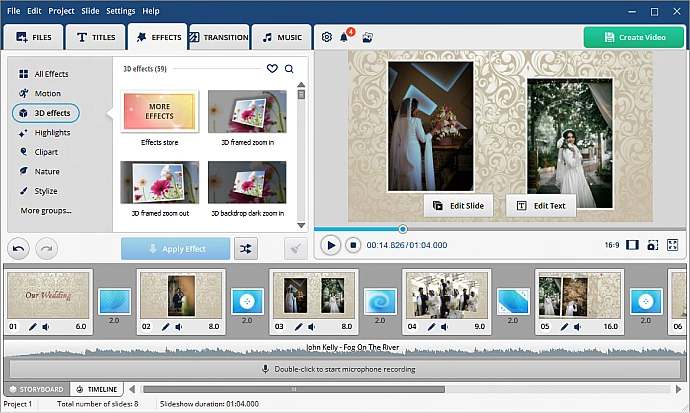
Wedding Slideshow Templates




There are over 250 templates available for various events and purposes. Whether it’s for weddings, birthdays, graduations, or any other occasion, you’ll find something suitable.
ClipChamp – a New Default

A groundbreaking online video maker and now a Windows app, ClipChamp offers basic production without watermarks. As an easy-to-use wedding photo slideshow maker, it includes features such as adding text, transitions, and effects, covering all the essentials. It also provides stock footage and customizable templates, including options specifically for weddings. The online version is still available, but it tends to be slow.
Pricing
Basic tools and 480P exports are free, while 4K exports and advanced features are available for $11.99 per month.
Pros and Cons
InVideo – Always Online

InVideo is an online video editor that provides templates for various projects, including wedding photo slideshows with music. It is also ideal for creating social media content and YouTube videos. The platform features a lot of iStock pictures and effects, including marriage-themed content. Since it is web-based, you don’t need to install any software on your computer. However, the templates are not very flexible, so you may have to work within those limits.
Pricing
InVideo offers three pricing plans: a Free Plan with a watermark, a Business Plan for $12 per month, and an Unlimited Plan for $24 per month.
Pros and Cons
Movavi Slideshow Maker – Simple and Precise

Movavi offers a quick solution for creating attractive wedding photo slideshows or presentations in general. It provides two modes: the Slideshow Wizard for fast, automatic creation and a manual mode for detailed customization. The Slideshow Wizard mode saves a significant amount of time and has templates and stock media for weddings. Meanwhile, the manual mode surpasses competitors with its enhanced capabilities. However, this program has reported performance issues.
Pricing
Prices start at $39.95 per PC, with an advanced version available for $59.95.
Pros and Cons
Wondershare Filmora – for Aspiring Beginners

Wondershare's Filmora is a user-friendly wedding slideshow creator that offers hundreds of effects and dozens of music choices. It includes both basic and advanced editing tools, effects, templates, and stock media, making it a comprehensive package. Importing pictures from your phone or camera is quick and easy. Additionally, it supports various file formats and allows direct uploads to Facebook, YouTube, and Vimeo – sharing the joy of marriage with the world is a cakewalk. On the downside, there are not so many templates to work with.
Pricing
The price starts at $9.99 per month. You can use most of its features for free, but you will have to tolerate a watermark.
Pros and Cons
Adobe Express - One for All

When it comes to media processing, Adobe is a behemoth. Its jack-of-all-trades, Adobe Express, is favored for its rich resources and user-friendly interface, allowing you to easily create slideshows from your wedding photos. You can overlay pictures, add scenes, and include text details using its templates (some of which are paid though). With Adobe Express you can also design wedding invitations. On the downside, it is not a single program but a platform with a multitude of various apps. Such an abundance of loosely connected tools can be a bit disorienting.
Pricing
The subscription is priced at $9.99 per month.
Pros and Cons
Animoto – Quick and Simple

Animoto is a user-friendly, cloud-based service for turning your wedding photos into slideshows and other content for any purpose, whether business or leisure. It offers a variety of features, including customizable marriage themed templates, a stock media library, music, and editing tools. Videos can be easily shared across social media or downloaded to show during events. However, making a video with tons of transitions and animations might be challenging due to its overall limited functionality.
Pricing
Animoto offers both annual and monthly pricing plans, starting from $8 per month.
Pros and Cons
Animaker – for Cartoonish Fun

Animaker is an online platform that allows making quick videos for any purpose, with a variety of templates and features like a stock library, voice-over, and editing tools. It is also tailored for animating pictures, enabling you to create, for example, a short cartoon about the couple’s life, engagement, and marriage. Videos can be shared on social media, websites, or at events after downloading. However, it is primarily designed to work with its own assets. You can upload any images and videos you like, but there are fewer features to process those.
Pricing
Animaker offers four subscription based pricing plans, billed annually or monthly and starting with $15 per month.
Pros and Cons
Muvee Wedding Studio - a Laser-Focused Tool

Muvee offers the Wedding Studio software for crafting perfect wedding slideshows. It includes image enhancement tools and 20 meticulously curated templates. Simply add your wedding pictures, and the software will sync them to songs, making the process easy and seamless. The main drawback of Muvee is that it is a one-trick pony — offering few features beyond creating wedding photos slideshows. Another point to note is that the official website is not functioning at the moment of writing.
Pricing
Price tag for the standard Muvee package starts at $14.99.
Pros and Cons
CapCut - for Chasing Trends
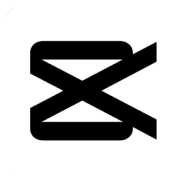
CapCut, initially developed for TikTok, is now accessible on mobile, online, and desktop platforms. It's known for its user-friendly interface, unique features, and a plethora of customizable wedding slideshow templates with catchy songs. However, to get those templates you still have to dive into the depth of TikTok itself.
Pricing
The app is free with a watermark, but a monthly fee of $11.98 provides access to watermark-free content, HD and 4K exports, advanced features, and premium resources.
Pros and Cons
Wedding Slideshow Software Compared Side by Side
To sum things up, SmartSHOW 3D, a user-friendly and feature-rich wedding video maker, is arguably the best pick among the apps presented. It's an excellent tool for capturing your wedding ceremony in a beautiful slideshow with minimal skills required.
Frequently Asked Questions
Which wedding slideshow maker may be considered best?
Based on the research above, SmartSHOW 3D checks all the boxes for a proficient slideshow maker. It offers ease of use, a rich toolkit, plenty of customization options, and a vast stock media library—everything you need except online editing. If online editing is what you require, Adobe Express would be a good choice.
What software could a professional wedding slideshow maker use?
For professional needs, a wedding slideshow creator should include enough features to handle complex projects and ideas. It's also better to use a desktop app, as losing your work due to an Internet connection error is unacceptable. Therefore, SmartSHOW 3D, Filmora, and similar programs are recommended.
Which is better – slideshow software or Windows or an Android app?
On average, Windows apps offer more options and better performance, which facilitates the creation of more complex videos and presentations, such as spectacular slideshows for a wedding reception. However, thanks to the increasing computing power of mobile phones, Android slideshow creators now provide enough resources to create wedding picture montages on the go.
Is it better to edit slideshows on a PC or use online tools?
Desktop applications typically offer more features and flexibility than online tools. However, online tools are accessible from any device with an internet connection. If you work with large wedding pictures, desktop apps rely on your local storage, while cloud-based storage depends on remote servers. Both types of tools may offer free versions but often reserve advanced features for paid plans. Thus, desktop and online tools balance each other out in terms of pros and cons. The choice between them depends on your specific needs and circumstances.
How is a free version of a wedding slideshow maker limited?
Depending on the program, limitations can vary. Some apps do not lock features but add a watermark. Others restrict access to advanced tools or stock media behind a paywall. Online tools might limit the size of pictures you can use, and free versions may also have time restrictions.
Which file format is best for pictures and photos used in a wedding slideshow maker?
The best file format for pictures and photos used in a wedding slideshow maker is typically JPEG, as it is widely supported by most slideshow software. PNG is also a good option, especially for pictures with transparent backgrounds. If you're working with professional photos and want to preserve the maximum amount of detail, consider using TIFF or RAW formats. However, be aware that these files are quite large, and not all slideshow tools may support them. Always keep your original wedding photos in their highest quality.
Get started with SmartSHOW 3D now!




