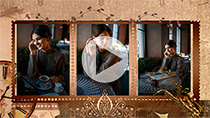"Family Tree" Slideshow Template
The "Family Tree" template for SmartSHOW 3D will take you down Memory Lane as you look at the faces of your forebears. This stylepack features 13 slides for 44 photos, 10 fonts for a family monogram, and plenty of text placeholders to tell stories about your kin. Use this template to honor your family in a beautiful way, just like in the "Family Tree" slideshow sample above.
More about this slideshow template
This stylepack was designed to make you feel as if you are thumbing through an old family photo album. Cracked and faded pages, whimsical and fragile decorations, delicate and vintage-inspired backgrounds will gracefully frame your old images. All the slides have text placeholders that you can use to tell more about your ancestors - their names, dates and places of birth.

You might be wondering how to make a slideshow with family information. Well, with this stylepack, it’s a simple process. First, download this template to your PC, along with the collection of fonts it goes with. Then, find the stylepack within SmartSHOW 3D. First of all, fill the family tree slide with the pictures of your kin. This slide can fit 14 images. Then, use subsequent slides to tell about your grandparents and great grandparents in more detail. Make sure to recount how and when your parents met. Don’t forget about your children and say a few words about them in the corresponding slide. Finally, list all your family traditions and values and try 10 whimsical fonts to come up with a monogram design.