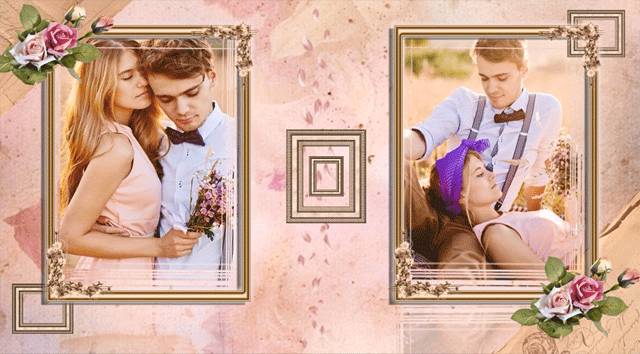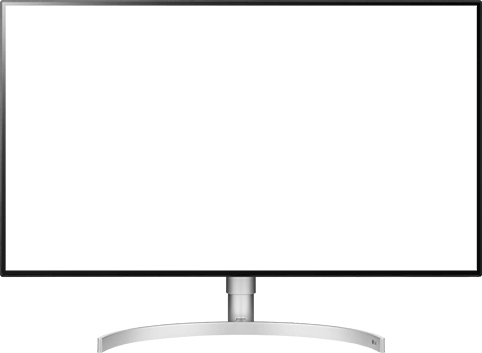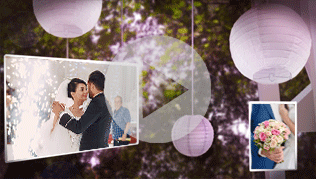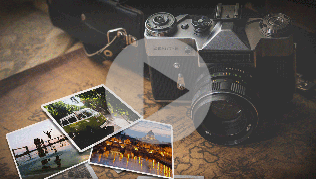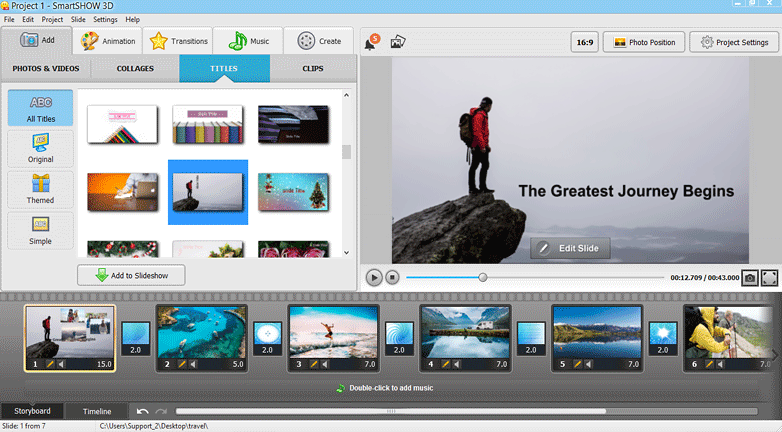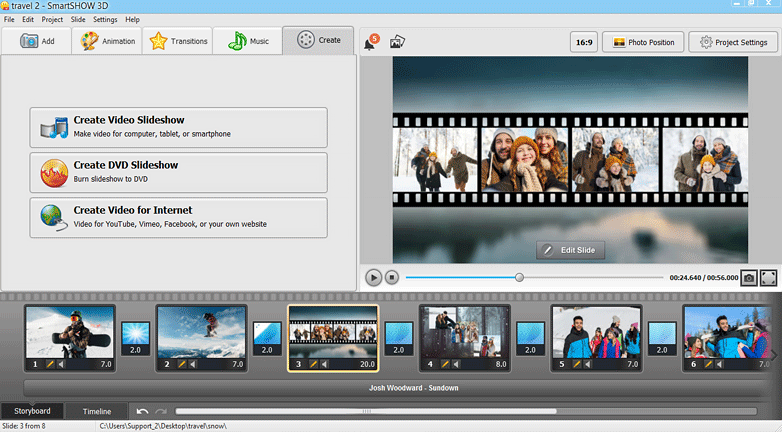Try revolutionary photo slideshow software to create brilliant 3D movies from your photos, videos, and music!
- Create animated slideshows with photos, videos, and music
- Experiment with 600+ professional templates & effects
- Add voice comments, captions, title clips, and even 3D collages!
- Make your slideshow sound amazing with 200+ music tracks
- Convert photo movies to any video format or burn to DVD
![]() For Windows 10, 8, 7, Vista, XP
For Windows 10, 8, 7, Vista, XP