How to Make a Video Birthday Card
What can be more petrifying than your best friend’s birthday approaching in two days and not a single idea in mind what to give him or her? Or perhaps you want to congratulate your relative who lives in Alaska but the delivery service has stopped its work because of weather conditions.
The best way to avoid caustic remarks during the party or your next meeting is to give them something funny, something that the celebrant will certainly choose as the best present of the event. A video birthday card is the solution of the problem. How do you make one? Read on to learn...
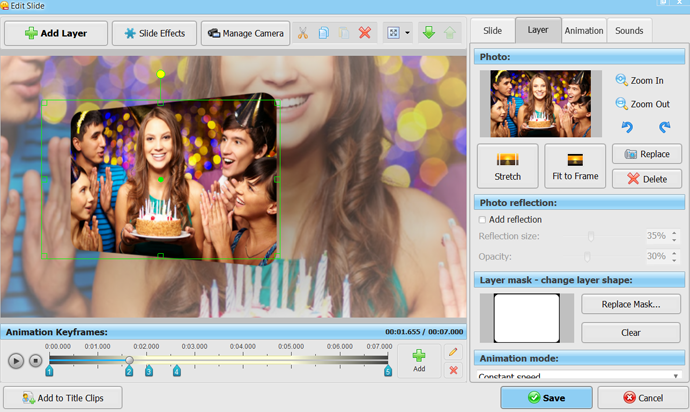
Reviving your memories
Try to recollect all the moments that you spent together, perhaps starting with the day you got acquainted. Remember the Christmas when you tried to cook a chicken together and totally and desperately failed? Or the funny photo shoot in cowboy costumes? Or the day when you made faces in a photo booth? Your computer is a treasure house of memories. You can also ask your common friends to give you some more material. Find the pictures you took walking home last Friday night!

After a profound examination of all the amusing incidents you share with the birthday boy or girl you’ll need a slideshow program that combines all the photos in one story using animation and transition effects. SmartSHOW 3D slideshow maker is a perfect example. So, download SmartSHOW 3D and move on!
Tune them up!
When you’re done with the photo material you will use in your video birthday card you should also open your music folder and try to recollect what song your friend adores the most. Remember that the rhythm and the speed of the slides depend upon your choice of music. So, if you choose something lyrical and melodious it will create a certain serene mood. And if your choice is dynamic and grooving, the slideshow may be watched as a Chaplin comedy or a Hollywood blockbuster. Now, when everything is ready, open SmartSHOW 3D and start adding photos and music to the project.

Comments are welcomed
Do you know something the viewer doesn’t? Share the experience! Your friend wanted to be pictured while dying her hair. Looked nice that colour then, hah… Write a remark that will burst the audience – tell them, how she then spent two weeks having green hair colour. Another idea is to show two images on one slide – before and after. Your boyfriend told you that he would assemble the cupboard himself? Show everybody how you are now using that cupboard as a small table…

Creating the design
To complete your slideshow, add transitions, collages, and animation effects. SmartSHOW 3D offers you a large variety of them - so choose the ones that best suit your pictures and music. A video birthday card is a personal story that you create not only for the birthday reason. The person to whom this gift is devoted may want to watch it again one day, looking for good vibes, so make sure that the design you created is an integral part of your story. In case you want more tips on the project design, read "How to make your own slideshow".
The final step is converting the project to the necessary video format. After that you can send the video birthday card by email, upload it to Facebook, or burn to DVD to play at the party.
Want to see how it all works? Watch the video lesson!
As you see, the birthday gift is not such a worry for you any more. The party is approaching and it’s better if you start preparing for it right now!
Get started with SmartSHOW 3D!



